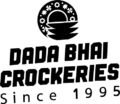If you are having trouble placing your order on DadaBhai.shop, then please follow the instructions below on How to Place an Order.
Step-1:
Choose the product(s) you want to buy. If you are on the category page, click on the “Details” Button for viewing detailed descriptions or, you can directly add the product to the cart by clicking on the Add To Cart button.
If you are on the details page, read the details of the product. Select your desired Size/Color (if applicable) and input Quantity and then press Add To Cart button.
Once you click Add to Cart, a pop-up will appear showing your cart items.
Step 2:
Click the Cart icon from the navigation bar. That will take you to the Cart Page
Step-3:
Check if your desired products are added to the cart accordingly. You can increase/decrease product(s) quantity and update your cart if needed.
If you have a coupon code, in the Coupon section enter your coupon code and click on the Apply Coupon.
Step-4:
- Scroll down to the Cart totals section.
- Click Calculate Shipping option.
- Enter your shipping Country -> District -> Town/City -> PostCode
[Don’t know your PostCode? check your area PostCode here..] - Click Update. After that, you will see the shipping charges according to your shipping location.
- Now click Proceed to Checkout. That will take you to the Checkout page.
Step-5:
- Fill up all the required* (star marked) fields and mark the CheckBoxes.
- Now click Place Order to place your order.
Congratulations! your order is placed. You can now see your invoice and order details in the e-mail that was sent to you after your order is placed.
Your order is now processing… You will receive your parcel within 3-5 working days.
If you have any further questions please free to ask in our inbox.
Visit Our Facebook Page